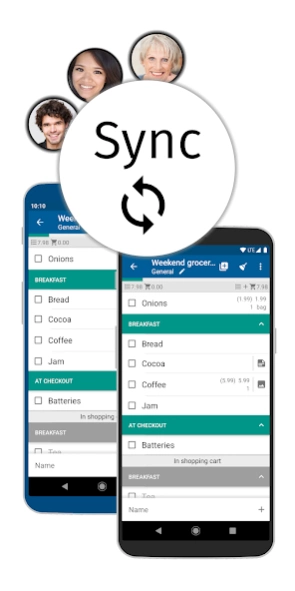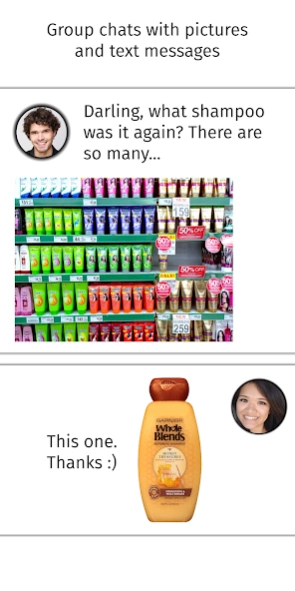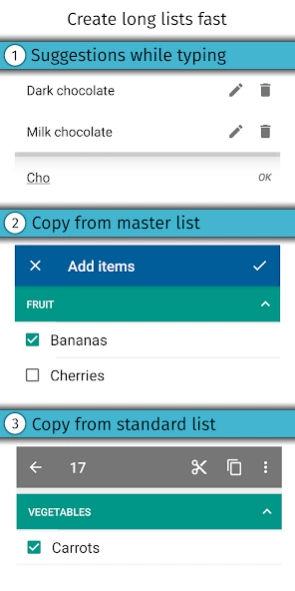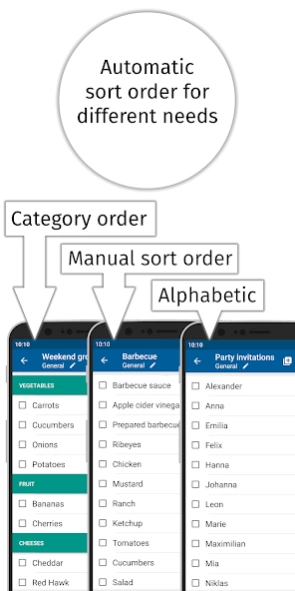Version History
Here you can find the changelog of Shopping list — Lister since it was posted on our website on 2019-07-21.
The latest version is and it was updated on soft112.com on 22 April, 2024.
See below the changes in each version:
version N/A
posted on 2024-02-02
Speak to conveniently add items to your shopping list
Changelog from previous updates:
Delete unwanted items from your master list with one click
Restore large backups & create backups if you have many (> 1000) item and recipe pictures
New sort orders for shopping lists! Newly added items appear at the top - check individual shopping list settings to set the new sort order
Check the deals view for an Easter surprise
Revised automatic backup functionality via Dropbox
version N/A
posted on 2023-10-04
Delete unwanted items from your master list with one click
Restore large backups & create backups if you have many (> 1000) item and recipe pictures
Changelog from previous updates:
New sort orders for shopping lists! Newly added items appear at the top - check individual shopping list settings to set the new sort order
Check the deals view for an Easter surprise
Revised automatic backup functionality via Dropbox
version N/A
posted on 2023-08-18
New sort orders for shopping lists! Newly added items appear at the top - check individual shopping list settings to set the new sort order
Changelog from previous updates:
Check the deals view for an Easter surprise
Revised automatic backup functionality via Dropbox
Small Christmas surprise: Create images like an artist. Click the bottom left icon to start creating!
Fix for weekly reminder
Connect your Samsung Tizen Watch in Lister's settings
Scroll using rotary input on watches
version N/A
posted on 2023-04-04
Check the deals view for an Easter surprise
Changelog from previous updates:
Revised automatic backup functionality via Dropbox
Small Christmas surprise: Create images like an artist. Click the bottom left icon to start creating!
Fix for weekly reminder
Connect your Samsung Tizen Watch in Lister's settings
Individual sort order for each task list & possibility to add new tasks at the top
Scroll using rotary input on watches
version N/A
posted on 2022-03-27
Individual sort order for each task list & possibility to add new tasks at the top
Changelog from previous updates:
Scroll using rotary input on watches
Christmas Theme
Rewritten Lister in Android's favorited coding language named Kotlin. Overhaul of explore view.
version N/A
posted on 2022-01-20
Scroll using rotary input on watches
Christmas Theme
Changelog from previous updates:
Rewritten Lister in Android's favorited coding language named Kotlin. Overhaul of explore view.
version N/A
posted on 2022-01-20
Christmas Theme
Changelog from previous updates:
Rewritten Lister in Android's favorited coding language named Kotlin. Overhaul of explore view.
version N/A
posted on 2021-11-20
v10.x:
Lister turns 10! Take a walk down memory lane with me and see how Lister evolved in the last 10 years in the explore view inside Lister!
Changelog from previous updates:
Rewritten Lister in Android's favorited coding language named Kotlin. Overhaul of explore view.
version N/A
posted on 2021-09-29
v10.x:
Rewritten Lister in Android's favorited coding language named Kotlin. Overhaul of explore view.
Changelog from previous updates:
Former Out of Milk user?
Save time typing
and import all shopping lists, pantry lists, to-do lists and item master list from Out of Milk!
- Fixed issue when importing OOM list. Get in touch with support if import fails; we're here to help!
New support channels! Please use established email provider or get in touch via messenger app Signal or WhatsApp
version N/A
posted on 2021-09-27
v9.x:
Former Out of Milk user?
Save time typing
and import all shopping lists, pantry lists, to-do lists and item master list from Out of Milk!
- Fixed issue when importing OOM list. Get in touch with support if import fails; we're here to help!
Changelog from previous updates:
New support channels! Please use established email provider or get in touch via messenger app Signal or WhatsApp
Buttons to rotate pictures before saving
Internal changes for Android 11
version N/A
posted on 2021-07-13
v9.x:
Former Out of Milk user?
Save time typing
and import all shopping lists, pantry lists, to-do lists and item master list from Out of Milk!
Changelog from previous updates:
New support channels! Please use established email provider or get in touch via messenger app Signal or WhatsApp
Buttons to rotate pictures before saving
Internal changes for Android 11
Fix: search view in all items
Fix: wait until all items are saved before navigating back in add-multiple-items view
version N/A
posted on 2021-06-06
v9.x:
New support channels! Please use established email provider or get in touch via messenger app Signal or WhatsApp
Buttons to rotate pictures before saving
Internal changes for Android 11
Fix: search view in all items
Fix: wait until all items are saved before navigating back in add-multiple-items view
Changelog from previous updates:
New category sort order in shopping lists
Fix crash when receiving very first chat message
version N/A
posted on 2021-05-18
v9.x:
Buttons to rotate pictures before saving
Internal changes for Android 11
Fix: search view in all items
Fix: wait until all items are saved before navigating back in add-multiple-items view
Changelog from previous updates:
New category sort order in shopping lists
Fix crash when receiving very first chat message
Fix: no prices in suggestions when input parsing feature is turned off
version N/A
posted on 2021-05-12
v9.x:
Fix: wait until all items are saved before navigating back in add-multiple-items view
Changelog from previous updates:
New category sort order in shopping lists
Fix crash when receiving very first chat message
Fix: no prices in suggestions when input parsing feature is turned off
Fixes include sorting shopping lists by progress, keyboard over content in landscape mode, hide keyboard when exiting edit-shopping-list view
Christmas theme with new animations
version N/A
posted on 2021-03-01
v9.x:
New category sort order in shopping lists
Fix crash when receiving very first chat message
Fix: no prices in suggestions when input parsing feature is turned off
Changelog from previous updates:
Fixes include sorting shopping lists by progress, keyboard over content in landscape mode, hide keyboard when exiting edit-shopping-list view
Christmas theme with new animations
Latest and greatest from Android + Roadmap
Additional click setting - see general settings
version N/A
posted on 2021-02-11
v9.x:
Preparation for new category sort order in shopping list
Fix crash when receiving very first chat message
Fix: no prices in suggestions when input parsing feature is turned off
Changelog from previous updates:
Fixes include sorting shopping lists by progress, keyboard over content in landscape mode, hide keyboard when exiting edit-shopping-list view
Christmas theme with new animations
Latest and greatest from Android + Roadmap
Additional click setting - see general settings
version N/A
posted on 2021-01-30
v9.x:
Fixes include sorting shopping lists by progress, keyboard over content in landscape mode, hide keyboard when exiting edit-shopping-list view
Changelog from previous updates:
Christmas theme with new animations
Latest and greatest from Android + Roadmap
Additional click setting - see general settings
Supercharged suggestion feature
Fix: opening catalogs without Chrome installed
Search for recipes
New layout for creating shopping lists
Layout updates, especially for the Dark Theme
version N/A
posted on 2021-01-06
v9.x:
Christmas theme with new animations
Changelog from previous updates:
Latest and greatest from Android + Roadmap
Additional click setting - see general settings
Supercharged suggestion feature
Fix: opening catalogs without Chrome installed
Search for recipes
New layout for creating shopping lists
Layout updates, especially for the Dark Theme
New advanced option: send only unbought items
Barcodes provided by community
Option to log out from Dropbox
New options in advanced settings
version N/A
posted on 2020-11-22
v9.x:
Latest and greatest from Android + Roadmap
Additional click setting - see general settings
Supercharged suggestion feature
Changelog from previous updates:
Fix: opening catalogs without Chrome installed
Search for recipes
New layout for creating shopping lists
Layout updates, especially for the Dark Theme
New advanced option: send only unbought items
Barcodes provided by community
Option to log out from Dropbox
New options in advanced settings
version N/A
posted on 2020-11-01
v9.x:
Fix: opening catalogs without Chrome installed
Search for recipes
New layout for creating shopping lists
Layout updates, especially for the Dark Theme
New advanced option: send only unbought items
Barcodes provided by community
Option to log out from Dropbox
New options in advanced settings
Continuous barcode scanning in shopping mode to cross off items
Automatically backup your lists to Dropbox so that you will never lose them!
Older releases had these changes:
Christmas Theme
version N/A
posted on 2020-06-28
v9.x:
Search for recipes
New layout for creating shopping lists
Layout updates, especially for the Dark Theme
New advanced option: send only unbought items
Barcodes provided by community
Option to log out from Dropbox
New options in advanced settings
Continuous barcode scanning in shopping mode to cross off items
Automatically backup your lists to Dropbox so that you will never lose them!
Older releases had these changes:
Christmas Theme
version N/A
posted on 2020-06-06
v9.x:
Layout updates, especially for the Dark Theme
New advanced option: send only unbought items
Barcodes provided by community
Option to log out from Dropbox
New options in advanced settings
Continuous barcode scanning in shopping mode to cross off items
Automatically backup your lists to Dropbox so that you will never lose them!
Older releases had these changes:
Christmas Theme
Revamped sync now with split second updates between devices!
Collapse groups in shopping list overview
version N/A
posted on 2020-05-08
v9.x:
New advanced option: send only unbought items
Barcodes provided by community
Option to log out from Dropbox
New options in advanced settings
Continuous barcode scanning in shopping mode to cross off items
Automatically backup your lists to Dropbox so that you will never lose them!
Older releases had these changes:
Christmas Theme
Revamped sync now with split second updates between devices!
Collapse groups in shopping list overview
version N/A
posted on 2020-04-04
v9.x:
Option to log out from Dropbox
New options in advanced settings
Continuous barcode scanning in shopping mode to cross off items
Automatically backup your lists to Dropbox so that you will never lose them!
Older releases had these changes:
Christmas Theme
Revamped sync now with split second updates between devices!
Collapse groups in shopping list overview
Create weekly reminder, update your lists and never forget anything!
version N/A
posted on 2020-03-18
v9.x:
If you are a former pro user and missed the announcement from December please get in touch with support via email before you update
Continuous barcode scanning in shopping mode to cross off items
Automatically backup your lists to Dropbox so that you will never lose them!
Older releases had these changes:
Christmas Theme
Revamped sync now with split second updates between devices!
Collapse groups in shopping list overview
Create weekly reminder, update your lists and never forget anything!
version N/A
posted on 2020-01-20
v9.x:
If you are a former pro user and missed the announcement from December please get in touch with support via email before you update
Automatically backup your lists to Dropbox so that you will never lose them!
Older releases had these changes:
Christmas Theme
Revamped sync now with split second updates between devices!
Collapse groups in shopping list overview
Create weekly reminder, update your lists and never forget anything!
Create items in categories with one click
version N/A
posted on 2020-01-07
v8.x:
Christmas Theme
Revamped sync now with split second updates between devices!
Collapse groups in shopping list overview
Create weekly reminder, update your lists and never forget anything!
Older releases had these changes:
Create items in categories with one click
Supermarket catalogs and cashback deals in selected regions in deals view
version N/A
posted on 2019-11-10
v8.x:
Code from version 6 was removed. Get in touch with support at ask@lister-studios.com before installing the update if you are still on Lister version 6!
Revamped sync now with split second updates between devices!
Collapse groups in shopping list overview
Create weekly reminder, update your lists and never forget anything!
Older releases had these changes:
Create items in categories with one click
Supermarket catalogs and cashback deals in selected regions in deals view
version N/A
posted on 2019-11-08
v8.x:
Code from version 6 was removed. Get in touch with support at ask@lister-studios.com before installing the update if you are still on Lister version 6!
Revamped sync now with split second updates between devices!
Create weekly reminder, update your lists and never forget anything!
Older releases had these changes:
Create items in categories with one click
Supermarket catalogs and cashback deals in selected regions in deals view
version N/A
posted on 2019-10-30
v7.x:
Code from version 5 was removed. Get in touch with support at ask@lister-studios.com if you hadn't upgraded in the last 8 months
Create items in categories with one click
Supermarket catalogs and cashback deals in selected regions in deals view
Older releases had these changes:
New Design: Steel Blue
Mark all task items as done and uncross
Two new advanced setting options
Do not increase item height in shopping mode (advanced option)
version 1,000,000+
posted on 2019-07-11
v6.8.x:
Supermarket catalogs and cashback deals in selected regions in deals view
Older releases had these changes:
New Design: Steel Blue
Mark all task items as done and uncross
Two new advanced setting options
Do not increase item height in shopping mode (advanced option)
Refresh all widgets when exiting Lister
Show more contextual action items in top bar
Print shopping list
Account management features
New translations
Automatically open list after creating one
New menu option: Select all